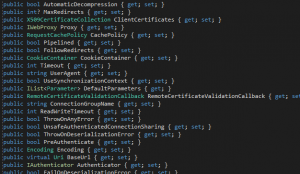使用宝塔Linux 7.7.0 CentOS 7.5.1804 x86_64
Linux环境下一直使用宝塔。在部署 FastAPI 时遇到困难。
使用 Python项目管理器、Supervisor管理器,只能使用Python 的方式运行 uvicorn,或ssh 命令进入虚拟环境后运行gunicorn。无法直接使用 Gunicorn 运行FastAPI。
source /data/python/project1_venv/bin/activate
gunicorn main:app -w 4 -k uvicorn.workers.UvicornWorker -b 0.0.0.0:8751
我没在网上找到基于宝塔Linux的 Gunicorn 运行FastAPI的成功案例。
网上案例与本人实测,在使用 Python项目管理器 启动方式 Gunicorn 都会出现 内部错误,由于在日志上没有显示错误类型,也不知道问题所在。估计是程序没有适配FastAPI。
解决方法、步骤
一、程序打包、上传
将程序文件、requirements.txt上传至服务器。
pip freeze > requirements.txt
二、使用Python项目管理器下载虚拟环境、模块(建议);
(开发、部署环境相同时,也可以本地上传。)

确认后,无需运行程序,本步骤仅为下载虚拟环境、模块。
三、使用宝塔应用管理器
添加应用

应用环境需要选择与开发环境相同的环境,使用刚才Python项目管理器下载的环境,方法见下文。
启动文件选择刚才Python项目管理器下载的gunicorn 模块
执行目录选择项目目录;
启动参数 根据项目填写:默认为:
gunicorn main:app -w 4 -k uvicorn.workers.UvicornWorker -b 0.0.0.0:8751
#或 使用刚才Python项目管理器 生成的conf文件 gunicorn.conf
gunicorn main:app -c gunicorn.conf
点击添加按钮,即可完成应用部署。
应用环境部分说明

启动文件选择使用的Python版本。
如:/www/wwwroot/xFAPI_demo/xFAPI_demo_venv/bin/python
如果配置文件提示
!!! !!! WARNING: configuration file should have a valid Python extension. !!!
将文件gunicorn.conf更改为 gunicorn.py再运行。
import multiprocessing
# 监听内网端口8000
bind = "0.0.0.0:8751"
# 并行工作进程数
workers = multiprocessing.cpu_count() * 2 + 1
# 监听队列
backlog = 2048
# 工作模式协程。
worker_class = "uvicorn.workers.UvicornWorker"
# 设置守护进程,将进程交给supervisor管理
daemon = 'false'
# worker_connections最大客户端并发数量,默认情况下这个值为1000。
worker_connections = 2000
# 设置日志记录水平
loglevel = 'info'
# supervisor管理gunicorn 日志输出到supervisor日志文件
errorlog = '-'
accesslog = '-'
# 日志格式
logconfig_dict = {
'formatters': {
"generic": {
"format": "%(process)d %(asctime)s %(levelname)s %(message)s", # 打日志的格式
"datefmt": "[%Y-%m-%d %H:%M:%S %z]", # 时间显示方法
"class": "logging.Formatter"
}
}
}参考文献:
https://blog.csdn.net/sun_hentai/article/details/114878143
https://www.sitstars.com/archives/86/
https://blog.csdn.net/weixin_42881588/article/details/108768493